How to Register and Bid
1 .Download our app from the Apple App Store or Google Play.
2. On the main screen, click on the three horizontal lines in the top right corner to sign in.

3. From here, you click on “Sign In."
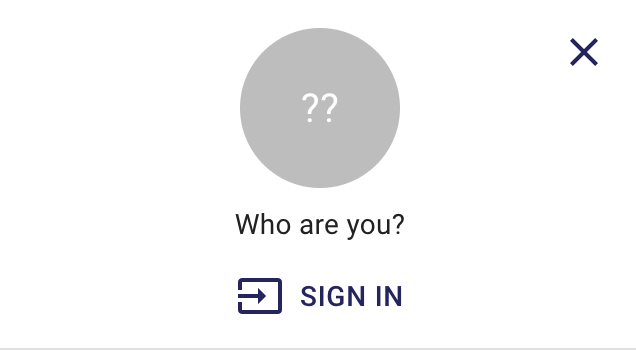
4. If you have an account, enter your remail address and password.
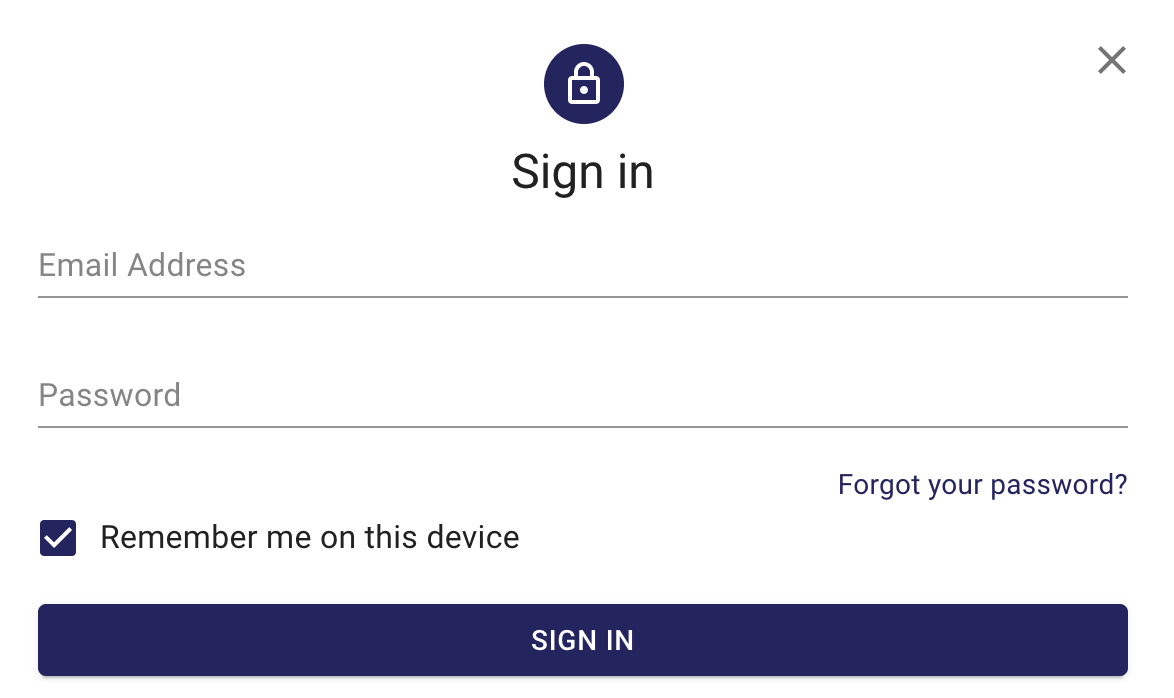
5. If you do not yet have an account, click on "No Account? Sign Up Here"

6. Enter your name and email address, create a password, and then select if you would like to receieve bidding notifications via email. Hit continue.
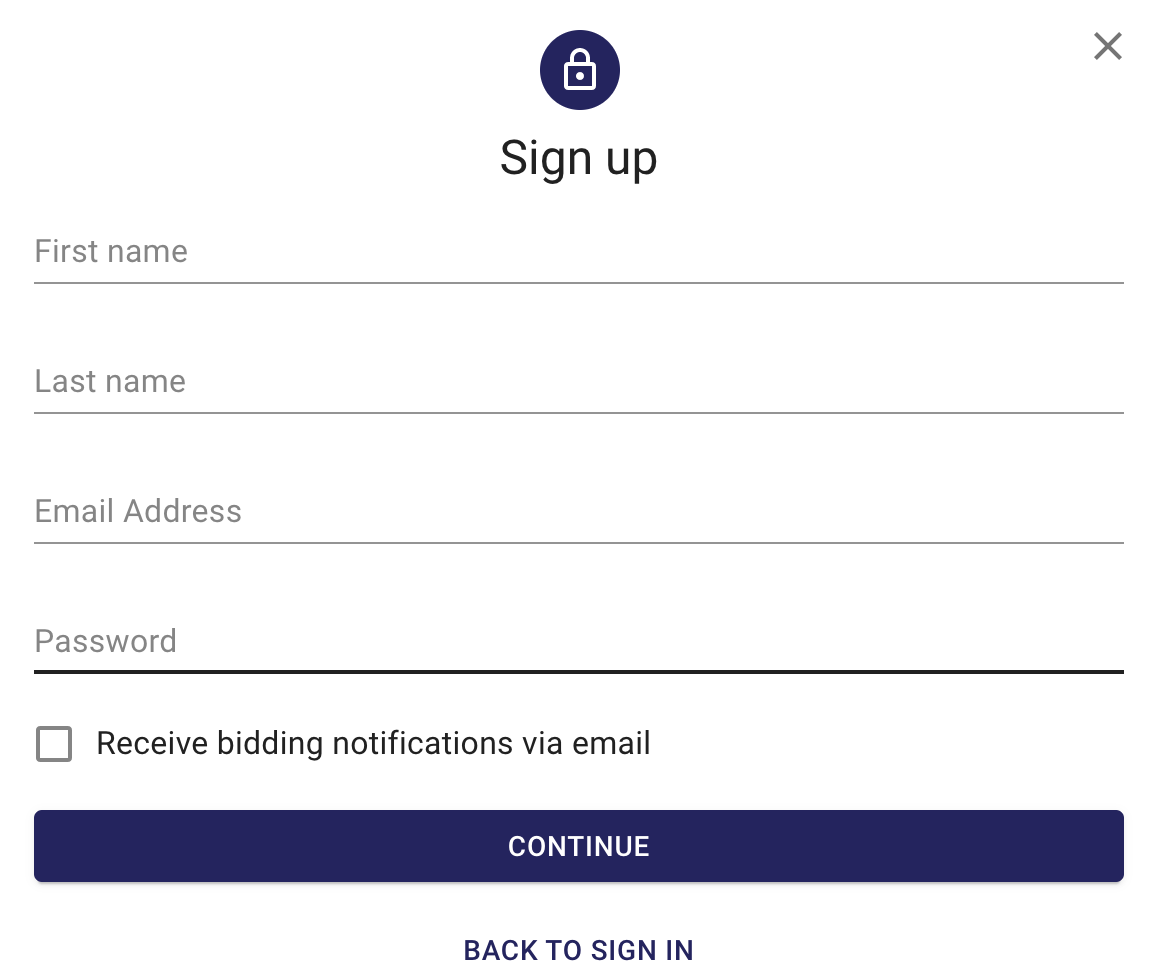
7. Next, you will agree to the Terms of Use. Check both boxes if applicable and then click "Sign Up."
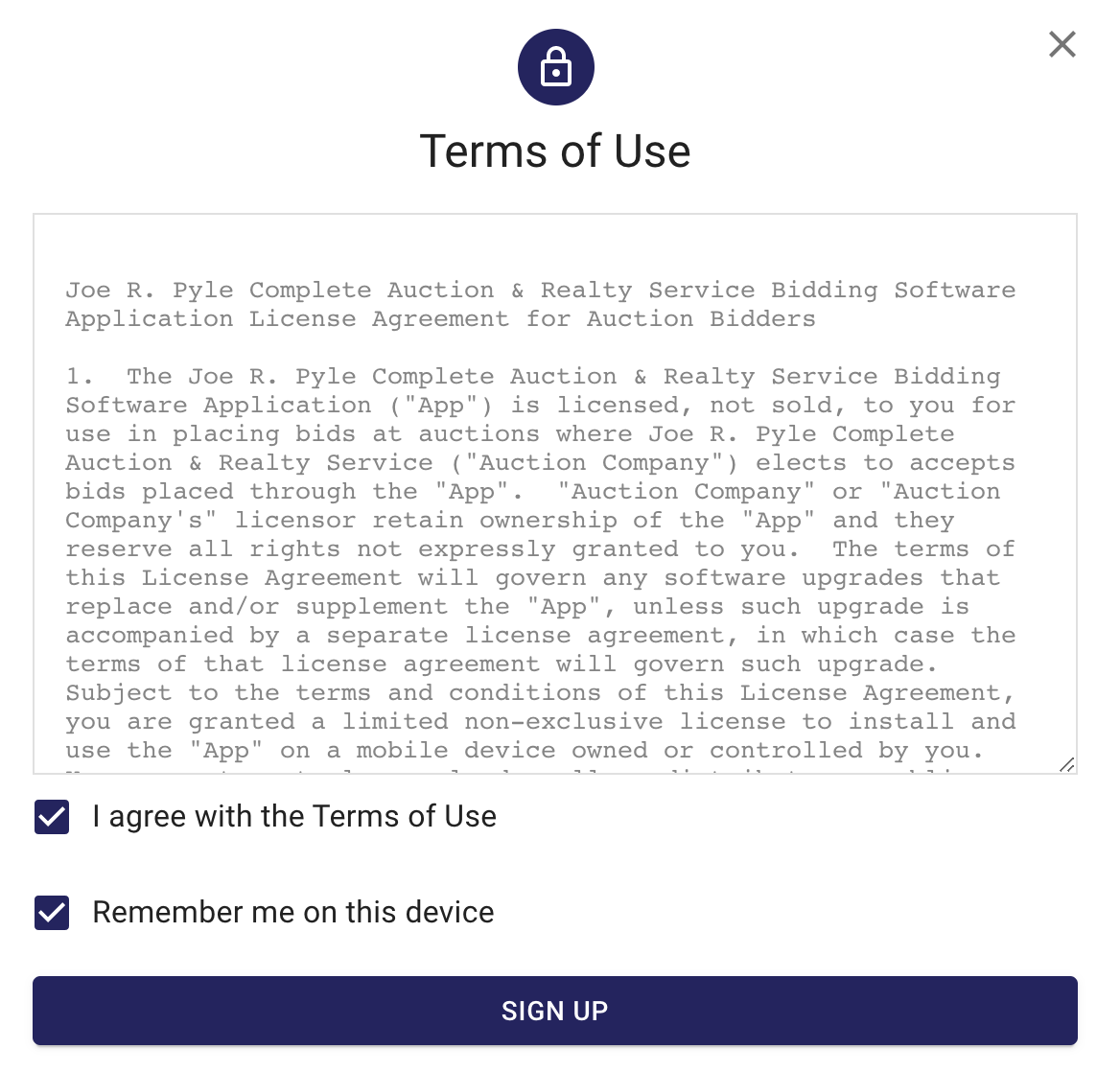
Congratulations, you have now created your account!
8. Once your bidding account is created with a username and password, you are now able to register for a specific auction. Navigate to the auction you wish to bid on, and click “REGISTER TO BID”.
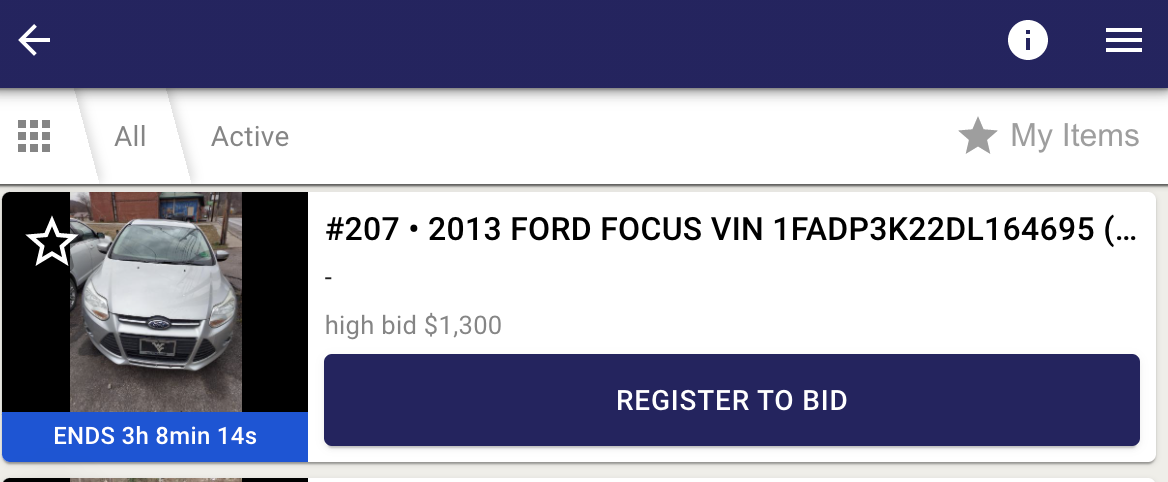
7. Now, enter in your contact information to complete registering for the auction, and click Continue.
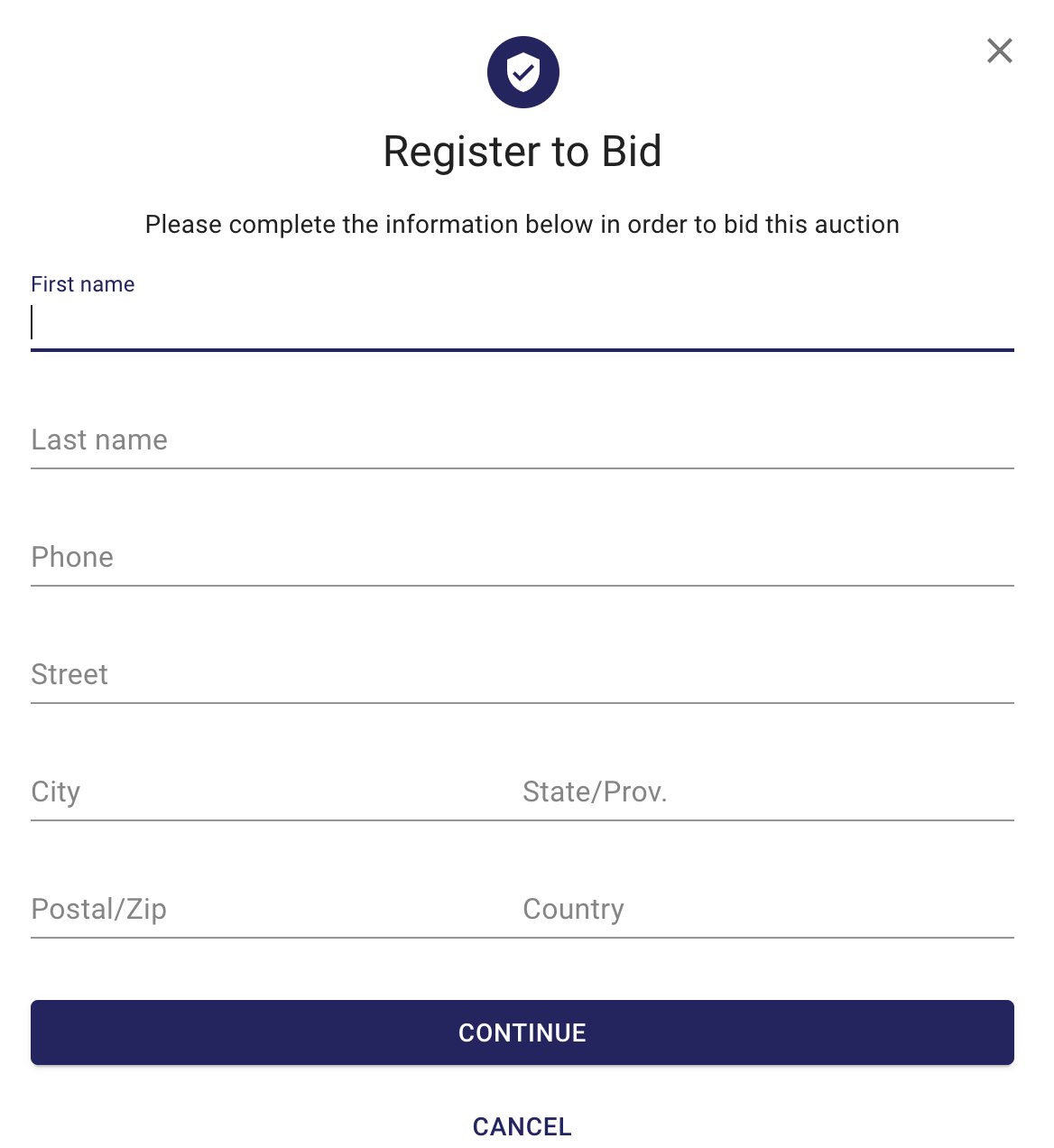
8. You may be prompted to enter your credit card information in a specific auction. This is only to verify available funds. Once you enter your card information and accept the terms and conditions of the auction, you are registered to bid!
Note : We do not support Internet Explorer for our auction software. Please use Chrome, Safari, or Firefox.